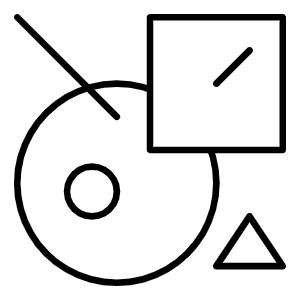The Best 3D Printers Under $500 of 2022
You don’t need to break the bank to start 3D printing. This guide highlights top-rated 3D printers under $500, comparing features, ease of use, and print quality to help you pick the right model for your creative needs.

Just a decade ago, the average 3D printer was an industrial fixture costing thousands. Today your typical printer can sit on a desk, and we’ll hazard the guess that it costs a lot less than the device you’re using to read this very text. It’s easier than ever to find an excellent cheap 3D printer for the smallest of budgets. Even $200 will comfortably cover an excellent starter machine that can get you printing within minutes.
How to Pick a Budget 3D Printer
3D printing on a budget ostensibly means cutting creature comforts for a lower price point. In relative terms of print quality, you won’t see a difference between a $200 printer and a $500 3D printer that correlates with the difference in spend.
Instead, the money goes into the quality of components (and therefore longevity, ease of replacement), support, development, and sophistication in the hardware you’re using. A sub-$200 3D printer will be, by most measures, basic, when compared to the self-diagnostic wizardry of a $500 machine, but knowing that going into this article, it’s easy to see how the technology scales with the price point.
In this list, we’re focusing on four price brackets, showing you what we feel are the all-rounder 3D printers to be found for under $200, $300 and $500. There’s no shortage of other machines that fall under these brackets, too, so while what’s presented here is the sharp edge of our recommendations, watch out for mention of other machines we’ve considered and think are also worth your attention (but just miss out on our top spot).
Under $200: Voxelab Aquila

When the Voxelab Aquila entered this list in July 2021, it relegated the Anycubic Mega Zero and super-popular Creality Ender 3 to the sidelines. Those two are no slouches, which goes to show just how much this little budget 3D printer impressed us.
To describe it as an underdog would be misleading, because Voxelab is really the budget sub-brand of 3D printing giant, Flashforge. A wolf in sheep’s clothing would be the idiom that springs to mind.
The Voxelab Aquila comes in at a comfortable sum under $200, the first main criteria for our top pick under $200. Actually, the Voxelab Aquila trounces this first, all-important checkbox and can easily be found for closer to $150 than $200, making it an exceedingly good value for money for the capabilities and experience it offers.
Working with the Aquila is a piece of cake thanks to a bright and easy-to-use UI. You get simple, large icons that leave little ambiguity about what they do. That theme continues in the VoxelMaker slicing software, a reskinned version of Flashforge’s Flashprint, that provides just enough functionality for beginners to get to grips with and produce fine prints. For power users, full compatibility with any G-code generating software gives room to grow with the printer.
In testing, we achieved fantastic print quality with little effort. The textured carborundum glass bed works particularly well with ABS and PLA, gripping when hot and releasing prints without trouble when cold. If printing with PETG, we recommend keeping a glue stick on hand for reliable adhesion.
Part cooling is particularly good on the Aquila, handling overhangs with surprising capability for the printer’s price. All in all, an easy recommendation and impressive performance from such an affordable machine – a clear step up on the past under-$200 recommendation, the Ender 3.
Under $300: Anycubic Kobra
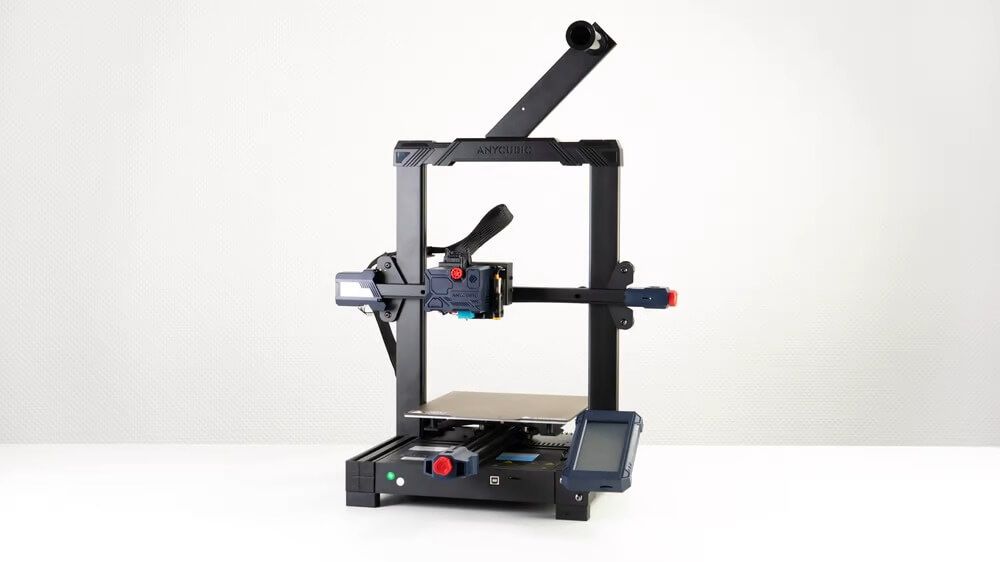
The Anycubic Kobra strikes a delicate balance between low cost and advancing features and conveniences not typically found at the price point.
For $299, you get a well-rounded 3D printing experience. The design is to type; print head and bed riding on wheels in V-slot aluminum extrusions – a style popularized by lower-cost machines. But realistically, you’re getting a little more for your money than the typical budget 3D printer.
Its 222 x 222 x 252 mm of build volume is more than ample for the most average of 3D prints, but where it excels is the easy to use, abuse, disassemble, and patch-back-up direct extruder, plus reliable automatic bed-leveling. First-layer concerns are non-existent.
The removable magnetic PEI-coated spring-steel print bed sheet adheres to your day-to-day materials, think PLAs, PETGs, and TPUs, and shrugs them free with a quick flex.
Ultimately, for the cost, the Kobra is a step up on the Ender 3 V2. While the latter is known recommended to the moon and back by those in the know about desktop 3D printing, it just isn’t as extra as the Kobra. For almost the same money, the snakey-sounding one edges it.
We’re sure there will be mods and upgrades galore, but for under $300 (just,) the Kobra is a fine machine.
Under $500: Creality Ender 3 S1

The frame may look familiar, but in the Ender 3 S1 Creality changes things considerably from the Ender 3 V2, listed above.
Between dual stepper motors to drive the Z-axis movement, the flexible, metal, removable PC-coated print bed, and a sophisticated lightweight print head that introduces a dual, reduction-geared extruder that directly feeds filament to the hot end beneath, the Ender 3 S1 is a marked step up on the Ender 3 machines that came before.
The $429 price point might seem a little challenging, given the core specifications of our $200 and $300 recommendations, and the first-glance appearance of being just another Ender 3, but there’s a lot to be said for the improvements in usability the Ender 3 S1 offers.
In addition to a larger build volume (the largest in this list), the S1’s Sprite extruder allows for quick and easy filament loading, with strong gearing reducing the chance of clogs and under extrusion issues. Sitting shotgun to the Sprite is a CR-Touch auto-bed leveling probe, which the printer will tap off against the bed to create a virtual map of variances in the surface–in short a process to achieve perfect first layers without much effort on your part.
Full size SD card for data transfer, plus a tool drawer, and belt tensioners, round out a satisfying upgrade on one of the most popular 3D printers. It is tantalizingly close in ability to the Original Prusa i3 MK3S+, albeit lacking the self-diagnostic smarts and maker-punk looks. A comfortable choice if you want a fuss-free printing experience.